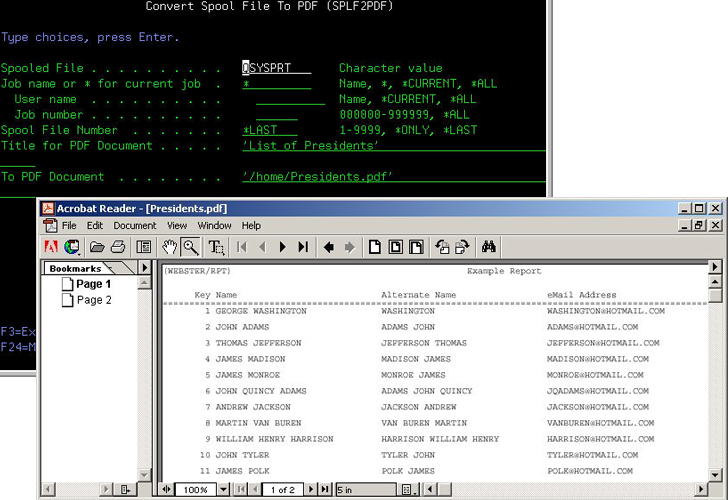- DBUnifier/ Unify DBU apps
- ProTools/ 18 system utilities
- Splf2EML/ Spool file to Email
- Splf2HTML/ Spool file to HTML
- Splf2PDF/ Spool file to PDF
DBUnifier
DBUnifier - unify the ease of DBU applications and the complexity of your development environment. Dynamically build database maintenance applications with field prompting and field/record validation in minutes. Instantly increase productivity and standardize programs. It's the ultimate in the 'code-less' creation of your applications! Simplify the process of creating database maintenance programs NOW! DBUnifier combines: DBUapps + field prompting + field/record validation = Maintenance in Minutes! The solution is easy!
Contact our Customer Support staff to order DBUnifier
Step 1
DBU your file and unify! Any file on the iSeries can be DBU’ed! DBU will now allow you to unify a DBU maintenance application or select the file from DBUnifier (WRKDBUAPP).
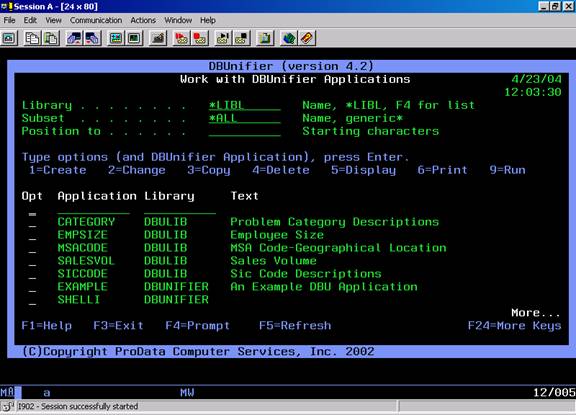
Step 2
Define your initial display. Choose the specific fields you would like listed for your multiple record display (subfile).

Step 3
Design your maintenance screen. Set your initial values, control screen layout, position fields, define field validation rules with relational operators, ranges, list of values or database validity checks
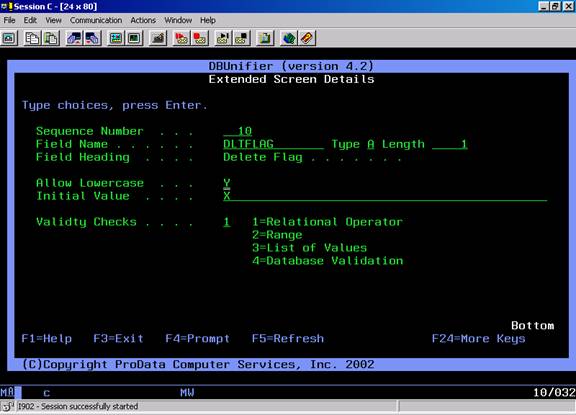
Step 4
Save your DBU application. Select optional exit programs for pre or post processing. Select modes such as inquiry, update, or add/change. Incorporate into your legacy applications through calls, commands and/or menu options. And wha-la, you’ve found the treasure!
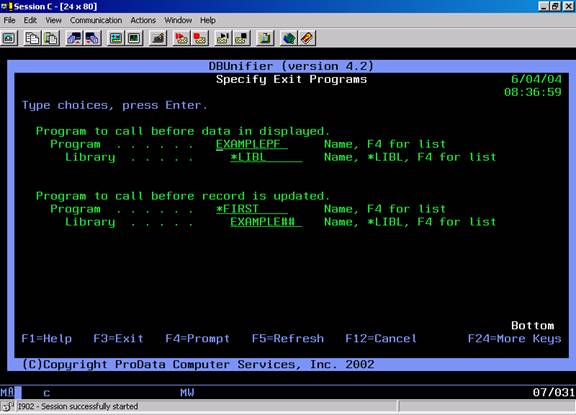
Step 5
RUN it! Call your application from any high level language and your customers have access to secure database maintenance in a matter of minutes!
| Documentation | Compatibility | FAQs |
| Create an Application | Applications |
ProTools
These are tools that we have developed over the years. And you get the source!!!! All the utilities included in ProTools are listed below. You can easily test them, and learn how to use them. ProTools is for V4R2 & above.
Contact our Customer Support staff to order ProTools
Calculator
for everyone with an editable tape. Perfoms adding machine type functions and recalculates the results when you EDIT the TAPE. Print your results for a permanenct copy.
Zip/Unzip Files
Zip and UnZip Stream Files. Zip/Compress files which then can be opened using PKZIP or JAR. UnZip or uncompress files that have been zipped or compressed using PKZIP or JAR
Send Email Message
send internet mail messages from green screens. This AS/400 command can be executed from a command line, submitted t batch or executed from a batch or interactive program.
Scan Message File
scan and filter messages containing specified phrases, words or partial words. Also allows maintenance of message description.
Sort File
allows you to quickly sort a files. Prompting allows you to select the fields and then order for the resulting sort.
Display Member
display source members on machines without IBM's Application Development Toolkit.
Create MI Program
compiles source members written in MI
Nest CL
Nest CL conditional statements
Save/Restore Library List
save your library list into memory. then restore the saved library list at any later point. Don't worry about changing your library list and trying to rebuild it. Save your library list to memory and restore it when you need to
File-Based Menu System
allows the creation & maintenance of menus. Access to menu options can be authorized by User or Group profile. Single or Multiple commands can be executed from a menu option. No program or display files need to be created wshen changing the menu options.
Send User Break Message
tired of looking up the devices a user profile is signed on at? Send a break message to the device. Just issue the USRBRKMSG command and a break message will be sent to each device the user profile is signed on to
Work with Group Jobs
Start/Stop and Manage Group Jobs. No longer do you have to log on to multiple devices and sessions. Use WRKGRPJOB and start, end and manage group jobs with this easy to use utility
View PC document
view PC text documents in a folder on your AS/400 green screen
Program/File Cross Reference
Do you need to know all the programs that are using a certain file. This utility shows them all
Interrupt Job
uses the system request function to break into interactive jobs and display the command entry screen. Debug commands and breakpoints can be set
User Index Service Program
create, delete and maintain User Indexes with ease. Use our service program to process user indexes. An example program is provided to show you how to use the USRIDX service program
Execute CL Source Member
execute a CL source member without compilation. Create CL source members of multiple commands and job streams you desire to run, then execute EXECLSRC to run them.
Save/Restore Local Data Area
save your Local Data Area into memory. Then restore the saved Local Data Area at any later point
Splf2EML
Convert Spool File to Email (Splf2EML) allows you to convert your simple spooled output to a PDF file and then automatically Email it to a list of up to 15 recipients with the email subject and text included. Pick one spool file or multiple spool files to be merged into one PDF document. The command supports *PRV on all command parms.
NOTE: Email must be configured on iSeries.
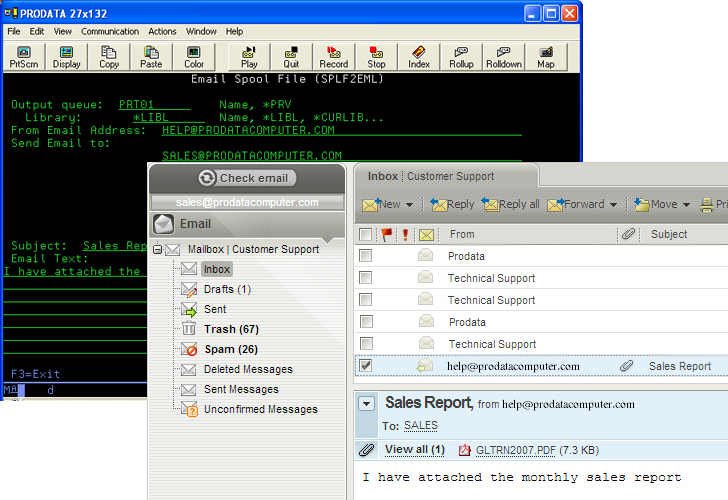
Splf2HTML
Convert Spool File to HTML Documents (Splf2HTML) allows you to convert your spooled output to an HTML stream file. The HTML document can then be eMailed or viewed directly with a web browser. The command can be executed from a command line or it can be embedded into your application for batch processing.
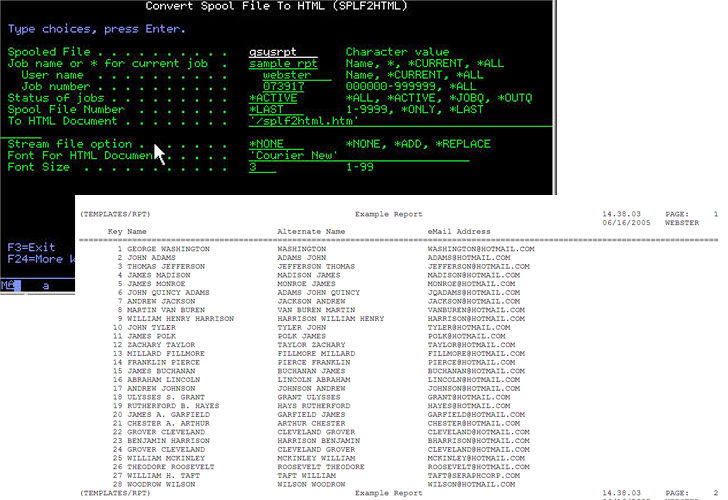
Splf2PDF
Convert Spool File to PDF Documents (Splf2PDF) allows you to convert your simple spooled output to a PDF file. The PDF document can then be emailed or viewed directly with Adobe Acrobat Reader. The command can be executed from a command line or it can be embedded into your application for batch processing. *AFP, IPDS or graphic output not included